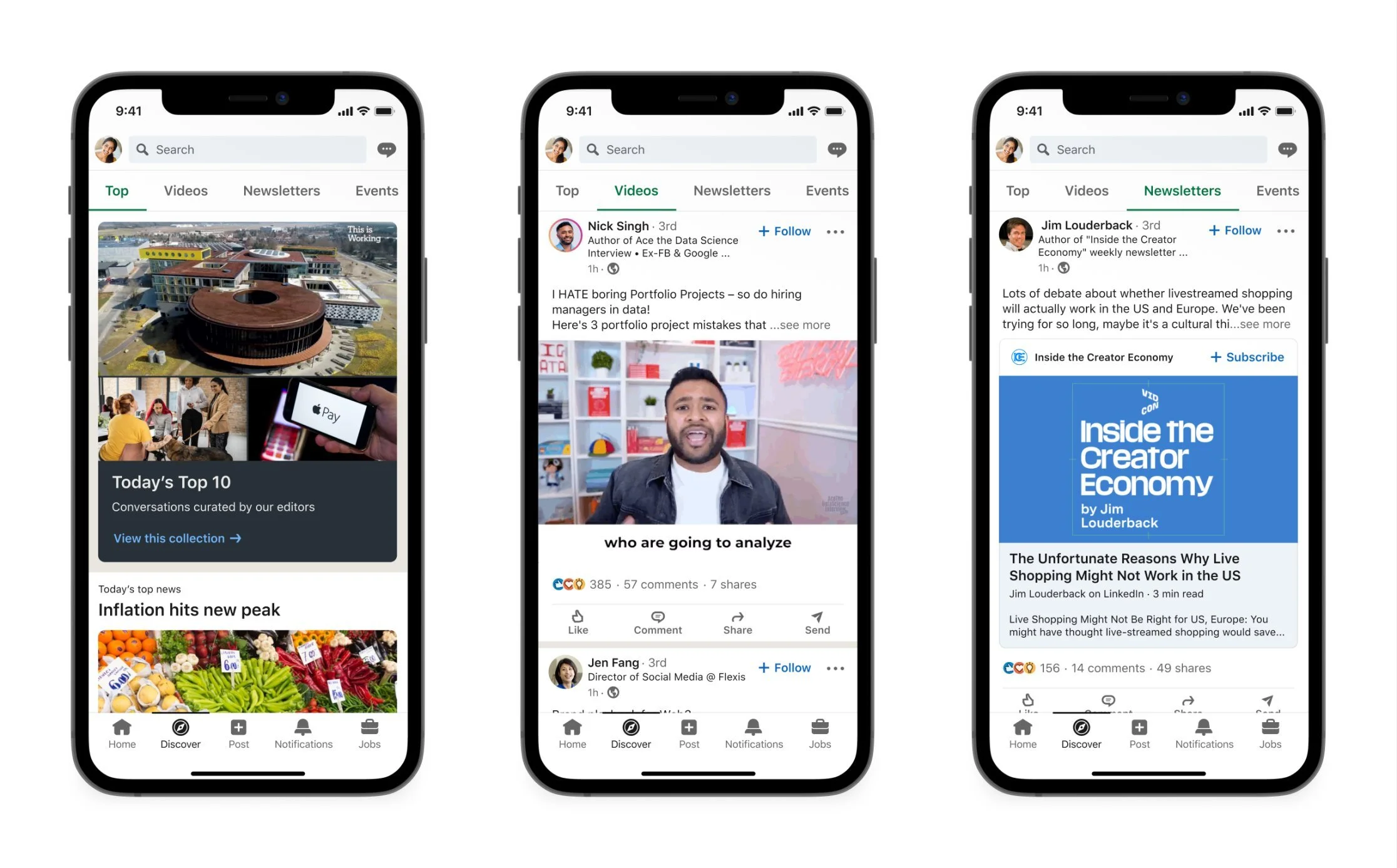4 Tips for Using LinkedIn in Your Job Search (Without Feeling Cringey)
Let’s be real—LinkedIn often gets a bad rap. Between the humblebrags and endless self-promotion, it can feel like yet another social media platform to manage. But here’s the thing: LinkedIn doesn’t have to be cringey or overwhelming. With the right approach, you can use LinkedIn effectively in your job search without dedicating hours of your life to it. In fact, 72% of recruiters use LinkedIn to find talent, and six people are hired from LinkedIn every minute. That’s literally one person hired every ten seconds — that’s A LOT! So, how do you make LinkedIn work for you, without having to put in too much effort? Here are four tips to help you get the most out of LinkedIn.
1. Set It and Forget It
First up, let's talk about the golden rule of LinkedIn: Set It and Forget It. The idea here is to tweak your LinkedIn profile so it does the heavy lifting for you, all while you sit back and relax. No need to constantly check in—just set it up right and let it do its magic in the background.
Set It:
Headline: Start by crafting an eye-catching headline that highlights your current or goal title and includes relevant keywords. This is your first impression—make it count.
About Section: Use this space to show off your personality and expand on your experience. This is where you can be a little more casual, so let your voice shine through.
Experience/Education: Make sure your LinkedIn profile matches your resume, listing all your jobs and degrees accurately. Use bullet points to break down your roles, and don't be afraid to sprinkle in some emojis to keep it fun and engaging. Pro-tip: LinkedIn won’t retain bullet point formatting, so use your keyboard to add one by using opt-8 for mac or for PC turn num-lock on and press alt-0149.
Forget It:
Once your profile is looking good and how you want it to, you can relax. No need to post all the time or reply to every comment. Just turn on email notifications for messages and let LinkedIn’s algorithm handle the rest. Whether you use LinkedIn’s job board or not, having a polished profile boosts your chances of getting noticed by recruiters. Remember, the goal is to make LinkedIn work for you, not the other way around.
2. Add New Connections
Networking can feel like a chore, especially if you have social anxiety or are on the autism or ADHD spectrum. But LinkedIn makes it easy to build connections without feeling inauthentic. Here’s how:
Connect with Recruiters: Start by connecting with recruiters who specialize in your industry. A simple message like, “Hi [Name], I’m currently exploring new opportunities in [Industry]. I’d love to connect and stay updated on potential openings,” can go a long way.
Follow Your Target Companies: Interested in working for a particular company? Follow their LinkedIn page and connect with people who work there, especially those in roles similar to your target position.
Search and Connect: Use LinkedIn’s search bar to find professionals with titles similar to your ideal job. Connect with them and mention a shared interest or career path in your message.
Adding connections is like planting seeds—you never know which one will sprout into an opportunity.
3. Curate Your Feed
Let’s face it: LinkedIn’s feed can be a mixed bag. To avoid the noise and make LinkedIn a more valuable tool, curate your feed by following these steps:
Follow Thought Leaders: Identify industry leaders or professionals who share valuable content related to your field. Follow them to keep your feed full of relevant insights.
Engage Selectively: You don’t have to like or comment on everything. Engage with content that resonates with you or contributes to your career goals. This helps tailor your feed and keeps you connected with meaningful conversations.
Unfollow When Needed: If certain connections are cluttering your feed with irrelevant content, feel free to unfollow them. You’ll still be connected, but their posts won’t show up on your timeline.
A well-curated feed keeps LinkedIn from becoming just another social media time-suck. It turns it into a source of inspiration, learning, and opportunity.
4. Use LinkedIn's Job Board
Last but not least, don’t overlook LinkedIn’s job board—it’s a powerful tool that’s easy to use and can help you find roles aligned with your career goals.
Here’s how to make the most of it:
Search Smart: Use specific keywords related to your target job, such as “content marketing,” “recruiter,” or “qualitative research.” Filter results by location, job type, or any other non-negotiables you have.
Set Alerts: Turn on job alerts for the roles you’re interested in. This way, you’ll be notified as soon as a relevant job is posted, giving you the chance to apply early.
Save and Track: Save jobs you’re interested in and track your applications within LinkedIn. This keeps your job search organized and ensures you don’t miss out on any follow-up opportunities.
With the right strategy, LinkedIn’s job board can be your go-to resource for finding your next role—without the stress.
Final Thoughts
Using LinkedIn in your job search doesn’t have to be a burden. By setting up your profile, making strategic connections, curating your feed, and leveraging the job board, you can tap into LinkedIn’s full potential without feeling overwhelmed. So go ahead, give these tips a try, and let LinkedIn work for you.
Want more job search tips and strategies? Follow me on social media [Facebook, Instagram, LinkedIn, TikTok] and sign up for my email list to stay updated with the latest resources and advice. Together, we’ll navigate the job search journey with confidence!